價格:免費
更新日期:2018-10-16
檔案大小:16.7 MB
目前版本:4.0.3
版本需求:需要 iOS 10.3 或以上版本。與 iPhone、iPad 及 iPod touch 相容。
支援語言:德語, 日語, 法文, 義大利文, 英語, 西班牙文

Thanks to this application (and the other Widget apps from PacoLabs), you can now customize the Today view of your device, by adding custom widgets for some specific purposes.
From anywhere in your device, with a simple top to bottom swipe, you'll have access to your own information and actions.
Each Clock widget allows to view 1 to 6 different clocks on the same row.
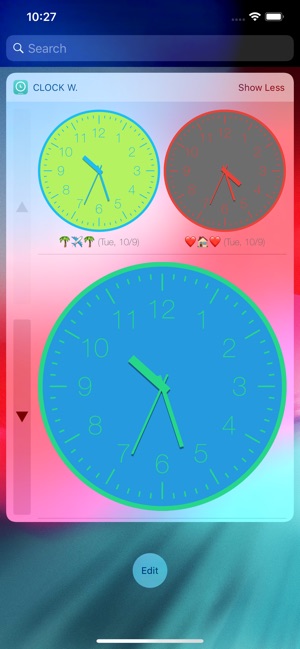
Each clock can display the current time or the one of a specific timezone.
The time can be displayed as an analog or a digital clock, with or without the seconds.
A text can be associated (to display the town name and time offset).

Various parameters can be changed (like the font name and the day or night colors).
The application is really easy to use and is adapted to the fresh look of your device.
You can add as many widgets as you want and they will be displayed in up to 3 different lists. Those same lists will be available in the Today view and in the application (although it is possible, if you want, to hide some widgets in the Today view).

To avoid overloading the Today view, when too many widgets are displayed, an intuitive control will allow you to navigate from one widget to another.
Even if the main purpose of the app is to view the widgets in the Today view, it can also be very handy to view them directly in the application (a long press on a widget in the Today view will open it directly in the main application).
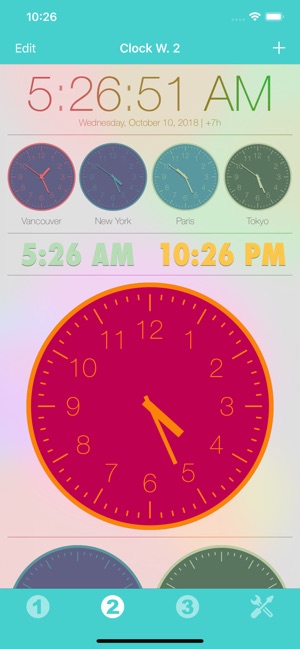
支援平台:iPhone, iPad
